In the past year, I have had the opportunity to speak at various events, coach and consult with clients, on the specific topic of generative artificial intelligence (GenAI). For many, the question is quite simple: beyond the hype, how can I use ChatGPT and similar tools in my day-to-day? So let’s dig in and look at four specific use cases you may want to try out today!
What’s the Difference Between ChatGPT 3.5 and ChatGPT 4
Before we go any further, you might be wondering what the difference is between the two currently available versions of ChatGPT, launched by OpenAI at the end of 2022 and updated a few times since then. I asked ChatGPT this very question, and here’s a summary in table form:
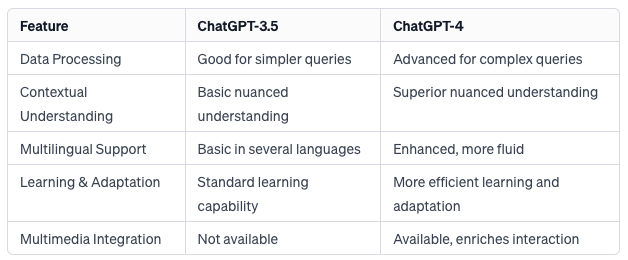
Thanks for this summary, ChatGPT. But is that really it? Allow me to add my “non-artificial” two cents. The biggest difference, of course, is that version 3.5 is free while you have to pay $20 US per month for ChatGPT Plus – also referred to as ChatGPT Pro now -, which gives access to version 4. As seen in the table above, version 4 is more efficient: it allows for more queries, better performance in languages other than English, more accuracy, etc.
But does it prevent from hallucinations? Unfortunately, this significant shortcoming remains, and it’s important to be aware of it. Another unmentioned aspect is that version 4 of ChatGPT not only draws from the previous data that shaped its training (up to September 2021 for version 3.5), but it also pulls from the web in real-time. Therefore, there are no more time limitations and the information is up-to-date. A key advantage, needless to say.
Finally, the feature I perhaps like the most about ChatGPT 4 is its ability to include an attachment when making a request. You can ask the tool to analyze a Word document, summarize a PowerPoint presentation, or interpret an image, for example. With the mobile version, you can even use voice when prompting ChatGPT4. And with the integration of Dall-E in its third version directly into ChatGPT, almost everything can now be done in one single place.
4 Uses Cases in Travel Marketing
All this is great, but what can we concretely do with such a tool? Last December, I had the pleasure of hosting a full day of training with fifteen tourism offices in France. We talked about MidJourney, Canva, and other research tools like Google Bard, to see and understand how to integrate generative AI into our daily lives to be more productive.
However, I noticed that the vast majority of participants were using version 3.5 of ChatGPT. It’s free, it does the job well, so few of us see the need to switch to the paid version. Here are four examples of tasks that are relevant… but only if you have ChatGPT version 4!
1. Analyze and/or Respond to Customer Reviews
For hoteliers and restaurateurs, for example, I often say that generative AI is great for helping respond to customer reviews, especially the long or complex ones. Or if you receive several per week and don’t want to copy-paste or write overly redundant stuff.
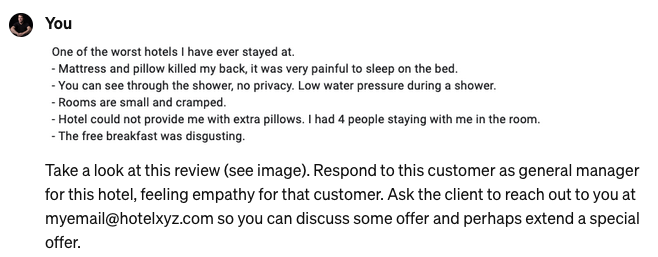
Now just to be clear, this prompt was for the purpose of this article. In real life, I would tweak it some more, give a bit more context about the hotel and perhaps give more details about the answer I want (length, tone, brand image, etc.). Nevertheless, with this very basic prompt, here was the answer given by ChatGPT:
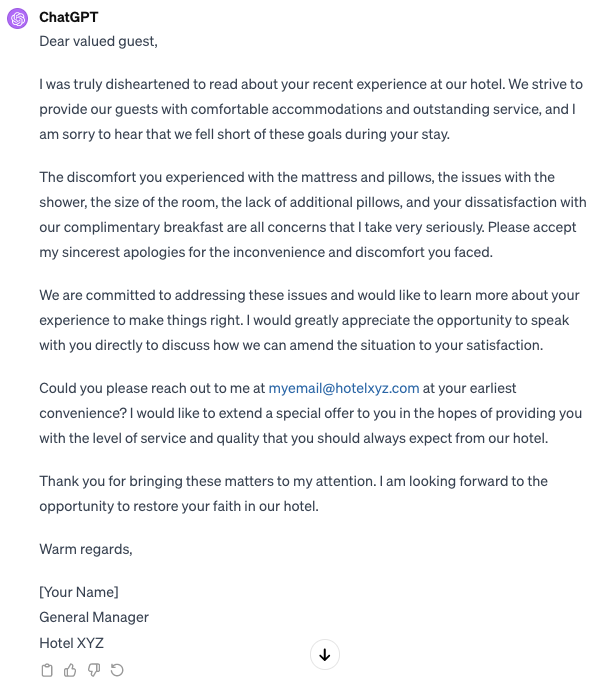
The result is OK, but nowhere near perfect. Nevertheless, it gives a canvas for answers, wording and phrase structure that one might not have thought of beforehand. Great way to avoid white-page syndrom and get started with answers for awful customer reviews like this one!
2. Analyze or summarize a document
The same principle applies if you want to summarize more comprehensive documents. In the following example, I asked ChatGPT to analyze a handbook that can be found on the Destinations International website, on the topic of Public Relations measurement guidelines. The PDF is 37 pages, so here is the prompt I used:
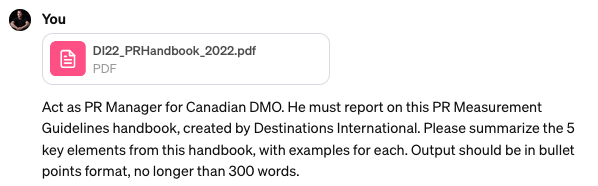
In this case, it was a PDF document, but we could just as well have done it with a PowerPoint presentation or a text of varying lengths. Here is ChatGPT’s response to the prompt:
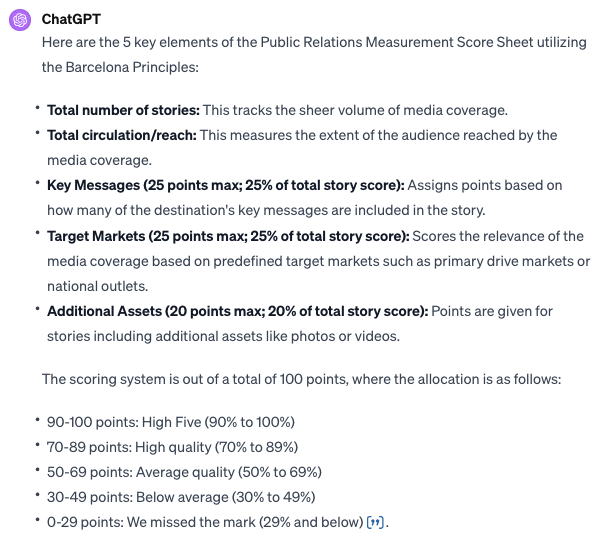
In short, the file attachment functionality truly opens up a world of possibilities that can make us more productive if we use the tool correctly.
3. Generate Images
I had used Dall-E when it was released to the public at the end of 2022, along with ChatGPT. Both tools are owned by OpenAI, but Dall-E is the platform for generating images. To be honest, I wasn’t impressed initially and didn’t like the visuals created much. MidJourney or even Stable Diffusion were doing really more interesting things, strikingly realistic! Even Canva seemed more relevant, as community managers use it a lot for creating visuals for social media, with its integrated Magic Studio tool.
But the third version of Dall-E was launched in the fall of 2023, and at the same time integrated into ChatGPT version 4. This means that today, we can use it directly within ChatGPT, by giving a text command to create an image. And these images are of much better quality than just a year ago!
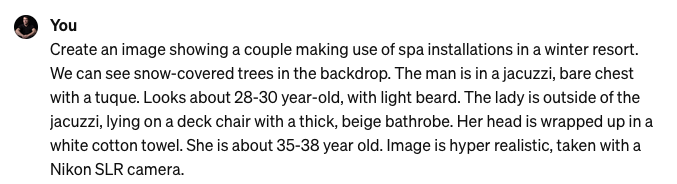
That being said, it’s not perfect yet, right? As seen here, I made a quite comprehensive and detailed request to ChatGPT. Here’s the result.

I have to admit, I laughed a bit. This dude is ripped, but why the sweat pants while in the jacuzzi? Guess I should have been more precise in my prompt! Also, check out the chairs in the back… not too sure what to make of the image. There seems to be a lady whose upper body is in one chair… and her lower body on the other! 😱
As for realism, I am not convinced. But nevertheless, this image is much better than what Dall-E would provide in its earlier days. Still, I would rework this visual by tweaking the prompt until I attain an image I can actually use. Or work with MidJourney, which I consider a better tool for image generation.
4. Rework and Enhance Existing Texts
One last thing to share, this time in connection with a real-time web query. As a DMO, are your members or industry partners slow to provide updated copy, or would you like to adjust texts on existing web pages? Here again, we can use ChatGPT to help us in this process.
In this example, I asked ChatGPT to analyze a page on the website of Tourisme Montreal, in Canada. I picked a page at random, giving it a specific command (this is a hypothetical case, I should mention):
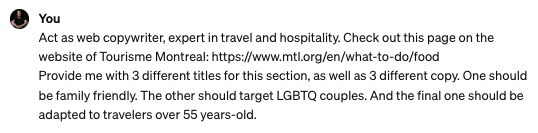
And here was the result suggested by ChatGPT, version 4:
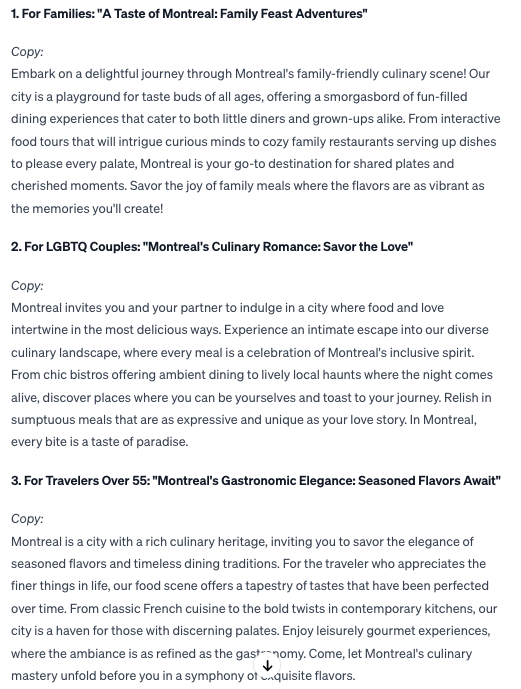
Now, it remains to be seen whether we find this version better or worse than the one that already existed, but that’s not my point. We mainly see the potential offered by the tool. Then, depending on the query (or “prompt”) that will be written, we will obtain very different results. However, by having the possibility to insert a URL link to a website, we can work with maximum flexibility without any fixed time constraint.
Are you using ChatGPT4? If so, what is your favorite feature?




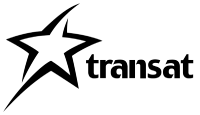
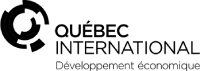
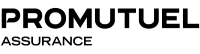

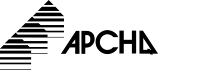
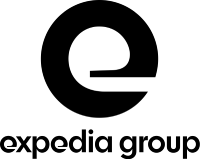
Leave a Reply