With over 2 billion users, Facebook is the most popular social media platform in the world. It is therefore not surprising that more and more organizations using Facebook Business Manager to grow their brands and sales.
In fact, there are over 60 million business pages on Facebook; in Canada, over 46% of companies use social media for promotions!
Facebook offers companies the opportunity to create ads and manage business pages through its Business Manager. If you are the owner of a company, you undoubtedly already have a Facebook page linked to your personal profile.
The Rise of Facebook Business Manager
If you work in marketing or advertising, you probably manage several Facebook pages linked to either your personal profile or, for all those rebels out there, fake accounts (or accounts such as info@mycompany.com). In all cases, you have Facebook tools to help you raise brand awareness and promote your content.
However, the real problem resides in the fact that we have to use our personal Facebook profiles to use these tools. Managing one Facebook page using our personal profile is one thing. Managing 20 Facebook pages is a whole other ballgame.
How many times did you have to add new clients as Facebook friends to have access to their business accounts?
What is Facebook Business Manager?
In order to separate your professional and personal use of Facebook, you can now use an alternative tool created specifically for companies, called Facebook Business Manager.
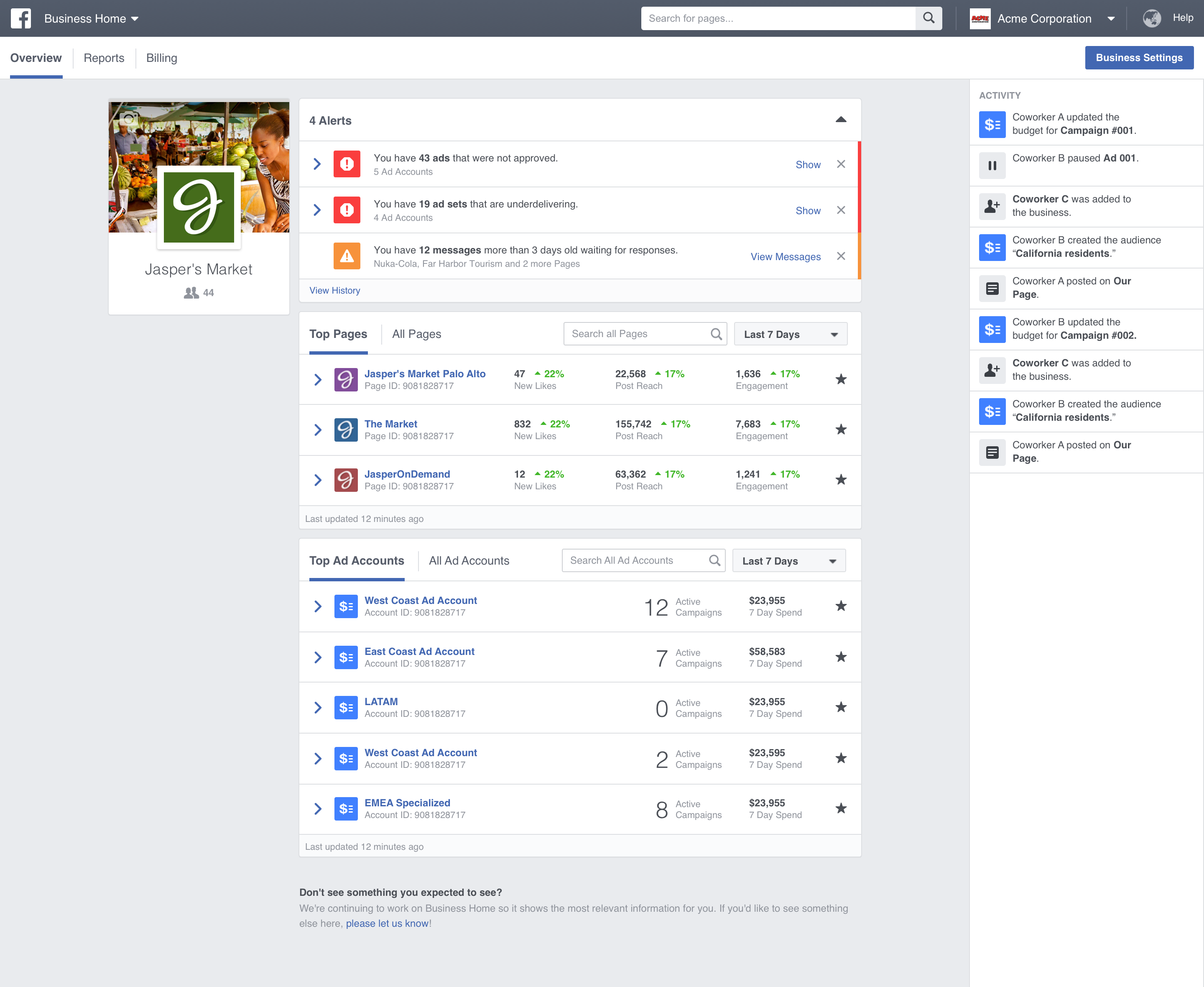
Facebook Business Manager is a free platform with which you can organize and manage a company account on Facebook. You can manage a variety of different parameters, including your pages, ad accounts, etc.
You can even add employees, agencies or other partners to help you manage your account. The best part about this tool is that you don’t have to become Facebook friends with colleagues or clients. You can also manage everyone’s access to your business account from one place.
In addition, thanks to Facebook Business Manager, you no longer have to link your personal profile to the Facebook pages you have access to. All of your professional use of Facebook is done using Facebook Business Manager—and without being distracted by your newsfeed or all of the alerts you receive on a daily basis.
Although Facebook Business Manager may seem complicated, this free tool to help you better structure how use Facebook for professional purposes.
How does it work?
First, you have to sign into your personal Facebook account and visit business.facebook.com. Then, create a Facebook Business Manager account using your personal profile. This step is required to confirm your identity.
It is important to note that the person responsible for Facebook Business Manager should be the owner or president of the company so that he or she has the complete administrative rights to the account.
In other words, the person who is less likely to leave the company should be in charge of the Facebook Business Manager account.
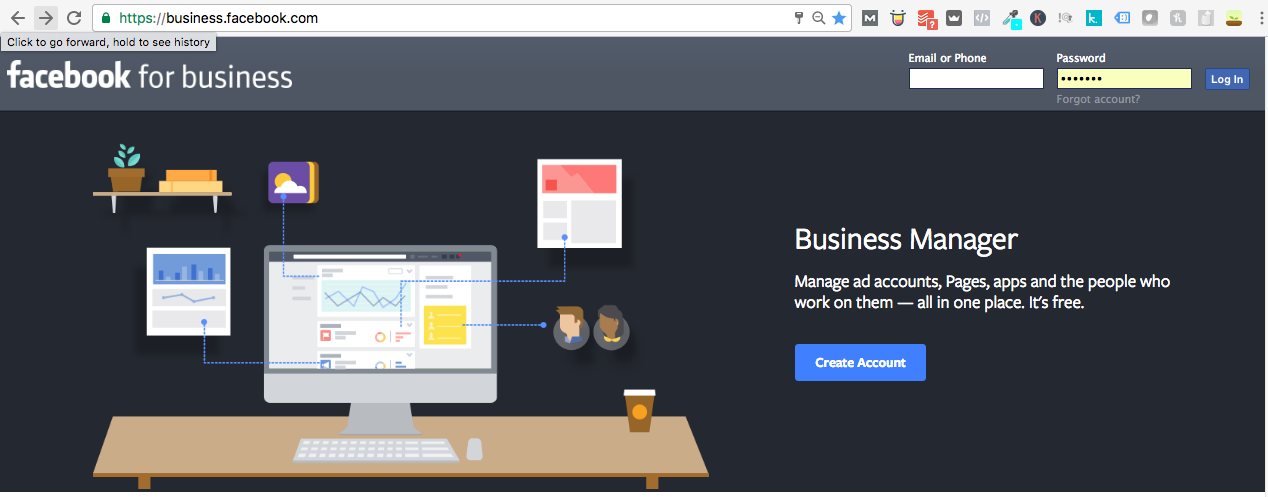
“Creating a Facebook Business Manager account does not mean you are changing Facebook profiles. It simply means you are creating a central area to manage all your professional initiatives without involving your personal Facebook account.
You can manage all of your Facebook pages and ad accounts from Facebook Business Manager as soon as you sign up. As a result, you will no longer mix your business and personal activities together!”
Facebook Business Manager seems like magic, right? If you manage a Facebook community, advertise on Facebook, are a marketing strategist or content creator, you should probably consider using Facebook Business Manager.
But is it really right for you?
Who should use Facebook Business Manager?
Have you started thinking about using Facebook Business Manager, but are unsure if it is really right for you? Facebook Business Manager can be used by both small and big companies.
However, if you manage your own company on Facebook and have only one ad account, it is not necessary for you to have a Facebook Business Manager account.
Facebook Business Manager is intended to help you become more productive when you manage several Facebook ad accounts and pages and is ideal for:
- Agencies that manages several social media accounts and/or ad accounts for multiple clients
- Businesses that manages several Facebook pages with several employees
- Companies that collaborate with other businesses to manage pages or ad accounts
- Companies that want several ad accounts (for different departments, for example)
What are the pros to using Facebook Business Manager?
Although Facebook Business Manager is a great tool, it nevertheless has its pros and cons. It is up to you to determine if the pros outweigh the cons for you and your business.
The biggest advantage to using Facebook Business Manager is that you can take advantage of using all of Facebook’s tools in one place. You can better control admin rights for each employee and partner.
You can centralize all of your companies Facebook resources and information in one place. Facebook Business Manager allows you to control all of your resources (employees and agencies that work for you) and ensure that the right uses have the right admin rights to the right Facebook pages and ad accounts.
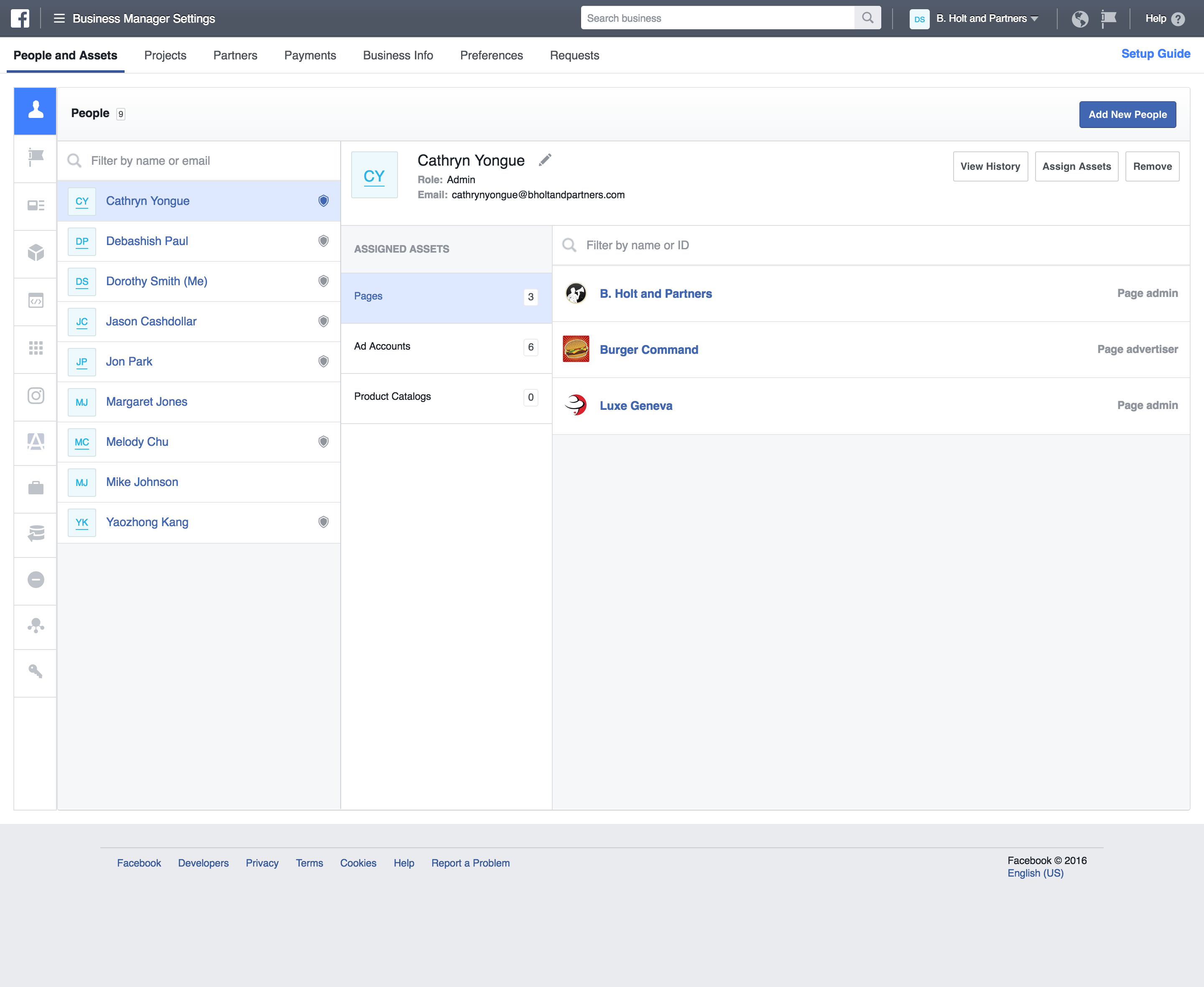
Thanks to Facebook Business Manager, you can:
- Have complete visibility on the resources, pages and ad accounts you manage
- Manage several Facebook pages and ad accounts at the same time, using the same interface and just one business account
- Have more control over access to your pages and ad accounts
- Easily assign roles to your employees for each page and ad account
- Collaborate with other companies as partners
- Share Facebook pixels or product catalogues with other companies
- Avoid mixing business with pleasure
- Become more focused on your work, without being constantly bombarded by your newsfeed
- Ensure that you no longer give individuals admin rights to your Facebook tools
Each company that has a Facebook Business Manager account can manage all resources, including employees, pages and ad accounts, internally.
This way, if a company adds your Facebook Business Manager account as an administrator of its page, you are the only one who knows who your employees are and what pages or ad accounts they have been assigned to.
What are the cons to using Facebook Business Manager?
Although Facebook Business Manager has many benefits, there are still a few caveats to keep in mind.
- When an ad account is added to your Facebook Business Manager account, it cannot be removed; it is therefore permanently linked.
- The interface is not extremely intuitive, and it can be hard to figure out. What’s more: some features or resources are not in the same places as your Facebook account for personal use.
- You not only have to learn how to use Facebook Business Manager but also teach it to people who you will add as admins of your account.
- Ad accounts can be inactive—but not deleted. This means you can reach a limit to the number of ad accounts you can have. The latest news was that the limit was 5 ad accounts; however, this limit will most likely disappear over time. You can always ask Facebook to increase this limit.
- You will inevitable come across several bugs as you use Facebook Business Manager.
If you know of other people who use Facebook Business Manager, they will probably say the same thing: this tool has a lot of bugs! If you still decide to use Facebook Business Manager, keep in mind that you’ll need a good dose of patience at times.
An evolving platform
Facebook is constantly repairing bugs at lightning-fast speeds, but new ones appear almost daily. Because not all companies use Facebook Business Manager, there is very little information or support to help users create and manage their accounts.
Some people believe that Facebook Business Manager will be the wave of the future, with all companies getting on board. Let’s hope that until then, Facebook can iron out the wrinkles so that using this good tool will be even better.
Check out this cool infographic by Venngage that summarize the pros and cons of using Facebook Business Manager:

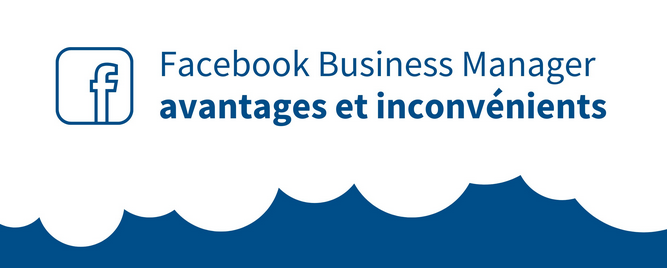


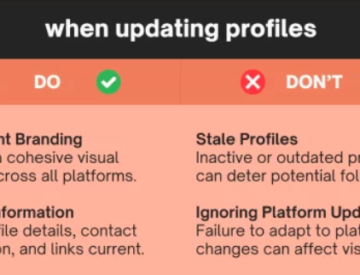
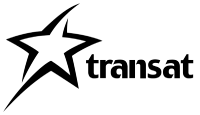
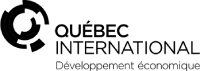
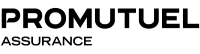

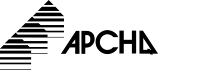
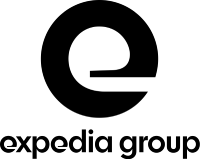
Good reference