Do you remember the days of Facebook where you could post anything and get a flood of likes and comments from your network without breaking a sweat? Well, those glory days have long since passed. Nobody rides for free in the world of social anymore.
Organic posts (newsfeed posts without any money behind them) now reach a woeful 5% of the people that are connected with you.
It’s frustrating and a little depressing when you’re trying to gain traction for your travel agency or venue on a platform that seems to be against anyone succeeding with their marketing efforts.
But Facebook has come to the rescue with two options to get you seen and heard again: Facebook boost and Facebook Ads Manager. Thankfully, they don’t need to break the bank.
In this article, we’ll explain how and when to use Boost. And we’ll share a recent experiment we did that shows why Ads Manager is better (for your business) than boost.
Let’s start by taking a quick look at what a boosted post actually is.
Boosting your posts
When you make a new post (or see one of your old posts in your newsfeed) you’ve probably seen a simple yet alluring question – “Boost your post?”. You can even see how much it will cost you to reach your desired audience numbers. Should you press that button?
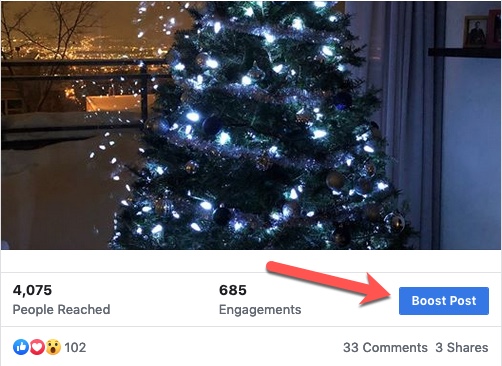
Boost is one of the ways that Facebook monetizes its platform. It seems like a bad deal to have to pay for something you used to get for free, but Facebook has sweetened the deal for people that choose to drop some dollars on boosted content.
Not only does your network see your posts, but you’re granted extended reach outside of your immediate followers.
Along with increased reach and visibility, boost is super easy to use. You can select your budget, and the duration you want the boost to run for. The best part is that you don’t need to deal with complex Ad Manager set up, or Business Manager.
You don’t even need to leave your Facebook page — just a couple of clicks and you’re done.
You can look forward to maximum visibility and engagement for each post that you boost, ensuring your users (and even the friends of your users) can find and engage with you.
Should you be using boost or not?
Despite how easy it is to use, boost isn’t always the best choice. When it comes to boost, it’s tempting (especially if you’re just starting out with paid posts) to go click-crazy and start boosting everything (from your new menu to your favorite destination) to get your dopamine flowing with all the likes and comments you’ll get. It’s important at this point to consider your goal.
Do you want to teach people about your brand? Or drive them to your blog to read your latest post on a new destination? Or get them to buy something, like travel tickets or a tour? Chances are it’s one of those.
Boost might help you achieve one of these goals, but chances are it won’t. We did an experiment to find out whether boost could sell things as well and as an ad we made in Ads Manager and it didn’t turn out well for boost. More on that shortly.
For now, it suffices to say that the simplicity of boosting posts comes at the cost of not being able to collect meaningful data or target the correct audience for your goal.
With boost, you can’t see who you’ve reached or what they have in common, and you can’t segment your audience and trial out different ad sets to pinpoint who is best connecting with your posts. With boost, it’s hard to learn and improve.
Whatever your goal (unless it’s simply getting likes and shares), there’s a better alternative : Facebook Ads Manager.
Hello Facebook Ads Manager
Ads Manager can be tricky to get started with, but the reward is that 99% of the time the powerful Facebook targeting will beat boosted posts hands down. With a variety of placement options, objectives, and greater customization control, Ads Manager can help you optimize every moving part of your marketing creatives to get the best results for your budget.
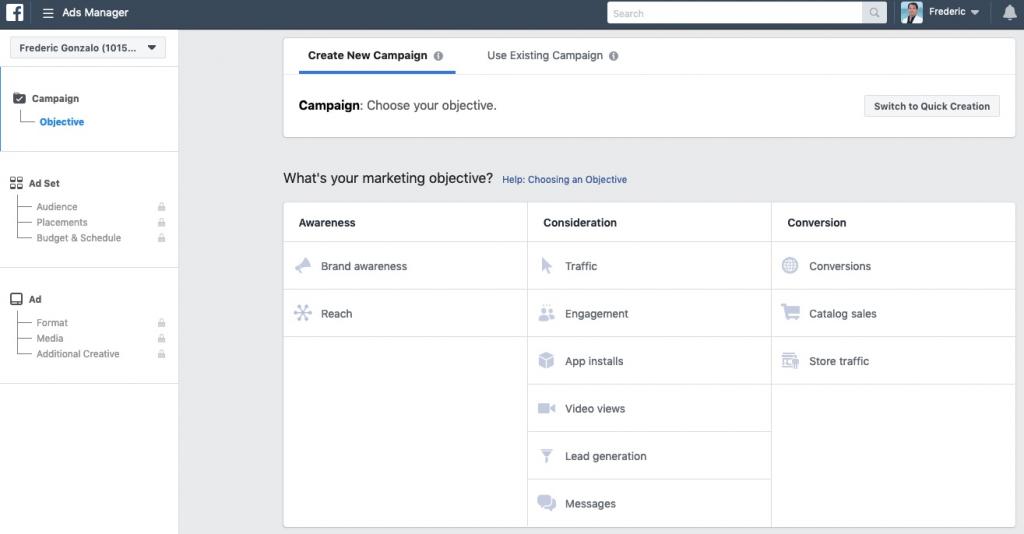
Boost vs. Ads Manager experiment
We ran an experiment to test boost’s performance against the more technical Ads Manager. The results were…a little shocking.
Using the exact same creative, we ran a boosted post and compared its performance against a video view campaign which is the closest counterpart available in Ads Manager. We used the same audience (as much as possible) and budget for each paid post to keep things fair.
The results
For every 1,000 views (CPM) our boosted post cost $2.63, while the ad came in at $7.72. So obviously, boosting is the much cheaper option. While that’s a hefty saving in terms of budget spend, a smart marketer also needs to look at the ROI of their paid campaigns. Saving money isn’t a good indicator of success when it comes to paying for engagement and visibility.
Our ad engagement clocked in at 9,242 people, compared with the boosted post which had 5,223. That’s close to half the amount of engagement for a boost.
Watch metrics
Again, the ad performed better here. It had almost double the amount of 3-second views of the boosted post (9,166 vs. 5158). The percentage of the video watched was also higher on the ad (85% vs. 64%), and the average watch time was 5 seconds compared to 2 seconds for the boost.
In addition, the amount of people who watched our ad video to completion was almost twice the amount of the boost, weighing in at 7,059 views vs. 3,647.
Cost per click
Our Ads Manager post came out way in front in terms of delivering more clicks for less money. A staggering 230% more in fact, with 76 clicks in comparison to the boosted post which came in at a modest 23 clicks.
In this case, the cost per click was $1.04 for the ad and $3.09 for the boosted post, so our boost was 197% more expensive for each click!
At twice the clicks for two-thirds the cost, the Ads Manager controlled ad is clearly the winner. Our boosted post lost out to the ad in almost every other aspect. Almost.
Where boost came out in front
We found that boosted post was great for reaching more people, and it redeemed itself in terms of shares and reactions.
For reactions, our boost managed 41 compared to zero reactions from the ad. For shares, it was almost a tie, with the boost getting one share, and the ad again scoring zero.
This is because the Facebook algorithm looks for users who are active on the platform in terms of reactions. People that are most likely to share, like, and comment on items in their feed will be targeted for your boosted post. This results in a steady flow of likes and comments. However, the people that are most likely to engage aren’t the same people that are most likely to click and convert.
So when you’re thinking about clicking that “boost post” button, stop for a moment to get clear on what your goals for the post are. That money might be better spent elsewhere.
Our recommendation
Boost is a simple and fast way to get your post seen by more people. It should be part of your marketing toolbox for selected occasions (like getting social proof), but not something you rely on to get more sales. If ROI, clicks, and conversions are your main goals, you should be using Ads Manager, every time.
Here’s a couple of real-world examples to help you apply this advice to your business.
In practice: Travel
Imagine you’ve got a small travel-related company and you want more people to contact you about a new destination you’re offering. You’ve got a small video about the destination and that’s it. How do you use Facebook to get new leads? Should you use Boost or Facebook Ads Manager?
You need potential buyers clicking on your ad, so you need Facebook Ads Manager. Boost will get you reactions, but it won’t get you as many buyers.
Once you’ve launched your ad, tweak it and your audience regularly in Ads Manager to get the most out of it.
In practice: Hospitality
In this example, you own a cafe that’s successful but you need more people coming in on your slow nights. You need people to know about your business, but you don’t need them to buy something straight away. All you have is a short video. Do you use boost or Facebook Ads Manager?
The answer is to use both.
Start by creating a post and boosting it. This will get you social proof (reactions, shares, comments) on your post. The social proof will help convince people that your cafe is popular and liked.
Then, take the same post and run it as an ad in Facebook Ads Manager. This will allow you to target people in the right area with the right attributes.
This one-two approach is a great way to supercharge your ad and get it delivered to the right people.
 This is guest post by Rena Frith, co-author of the Facebook Video Marketing Handbook and a social media scientist in the Biteable Lab.
This is guest post by Rena Frith, co-author of the Facebook Video Marketing Handbook and a social media scientist in the Biteable Lab.
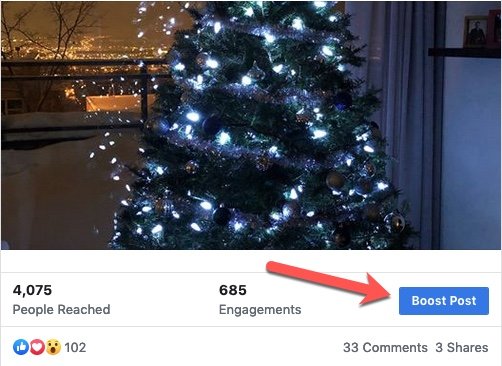
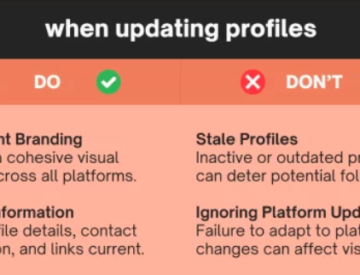


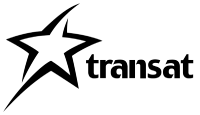
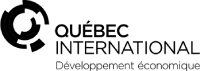
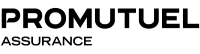

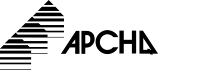
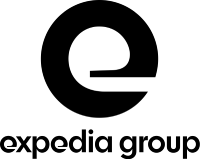
Leave a Reply